By: Jessica Patterson
A website is a great way to learn how to code.
There are a lot of options for building a great website. I started theRedSunflower.com to apply my coding skills, find new clients, and show off my completed projects. As my coding improved theRedSunflower.com became more sophisticated. The first website you build might not look exactly the way you want it to, but don’t get discouraged. The more time you spend practicing, the better your website will be.
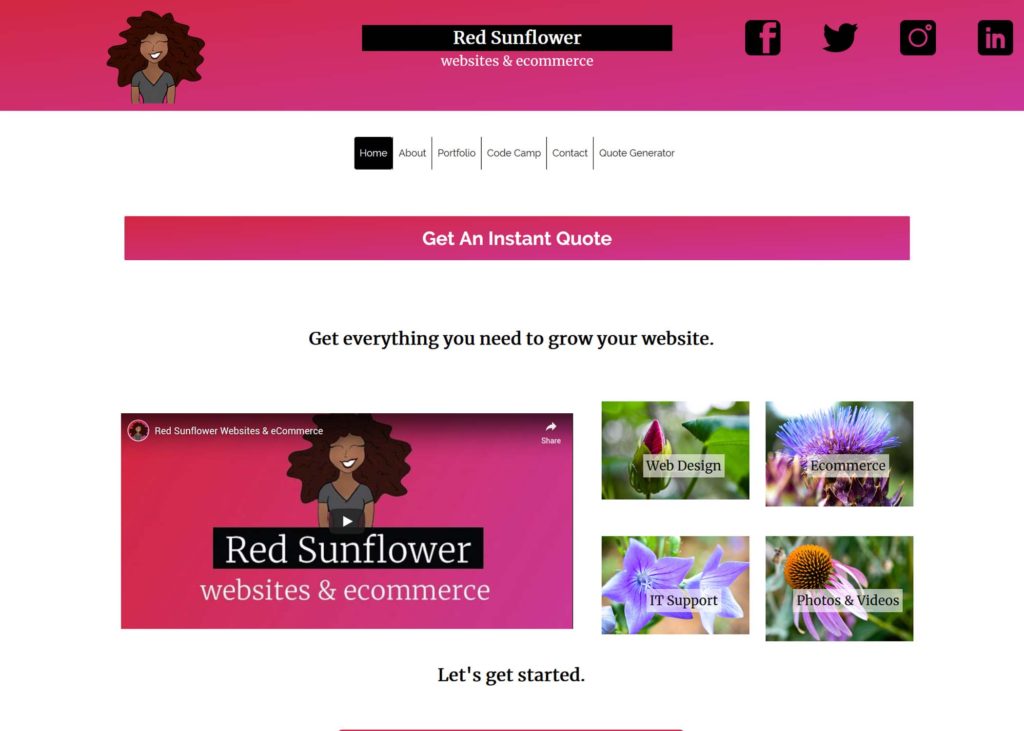
Don’t want to learn to code? Head to the Quote Generator app and hire Red Sunflower to build your website for you.
To start building your own website, you’ll need these tools:
- Host
- Domain
- WordPress
- Documentation
The host is your website’s home.
Choosing a host for your website is an important decision. If you’re just building a website for practice you can host your website on your local computer. Hosting a website on your local computer is free, but your website will only be accessible from your computer.
If you want to make your website available on the internet, you will need a host like Bluehost or GoDaddy. A good host is reliable and offers excellent support. Red Sunflower websites are hosted with Bluehost.
Website building platforms like Shopify and Wix provide hosting for their users. These options are popular for people who want to create their own website quickly at low-cost. If you choose to build a website on one of these platforms you will not be able to use WordPress and customization options may be limited. If you have a unique website idea or want to go beyond the generic templates offered by these platforms you’ll want to find a host that is compatible with WordPress.
Notice: Red Sunflower may receive commission from purchases made through links in this post.
A domain is your website’s name.
This website’s domain is theredsunflower.com. Great domain names are memorable and easy to type. Take your time choosing a great domain name. Changing the domain name for an existing website can be a complicated process. You can usually purchase a domain name from your hosting provider.
Red Sunflower websites get a free domain and hosting for the first year! To get started, build a quote with the Quote Generator app.
WordPress organizes your content.
If you would like to share photos, make sales, or collect information on your website you’ll want to install WordPress. WordPress is an Open-Source (free) software for managing your website’s content. It has a lot of useful features, but can be overwhelming at first. Learning to code makes WordPress easier to use.
You can download WordPress for free from WordPress.org. Talk to your hosting provider to find out the best way to install WordPress on your website. Once you get WordPress downloaded, try installing a Starter Theme. Then, you can use the Theme Editor WordPress plugin to start experimenting with changes to your website’s code.
Red Sunflower websites are built on WordPress– here’s why.
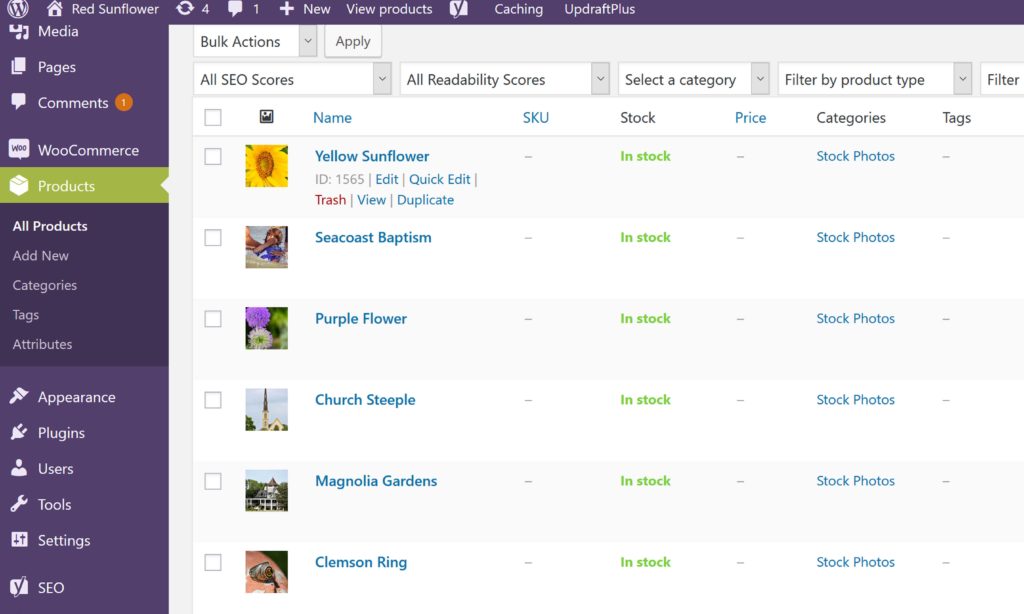
Do more with documentation.
There are a lot of resources available for learning how to code. Search engines are also a great resource. The biggest obstacle with search engines is knowing which keywords to use. The links below are a great starting point to get familiar with the terminology developers use to share information.
HTML and CSS: https://www.w3schools.com/
Beginner WordPress: https://www.wpbeginner.com/
Advanced WordPress: https://codex.wordpress.org/
Need more help?
Sign up for Code Camp! At Code Camp by Red Sunflower kids aged 10-15 build a website and learn to code.

Don’t want to DIY?
Red Sunflower has everything you need to grow your website. To get started, build a quote with the Quote Generator app.
This post was sponsored by Blackbaud, BoomTown, and Liollio Architecture for Code Camp by Red Sunflower.
Code Camp sponsors support local tech talent. For more information about Code Camp sponsorships, contact Red Sunflower.
How do I learn about HTML and CSS?
HTML: https://theredsunflower.com/2019/01/30/writing-html-at-code-camp/
CSS: https://theredsunflower.com/2019/01/30/writing-css-at-code-camp/
Happy coding!
Have a question? Stuck? Need help? Post a comment! You can also check the comments to see if your question has been answered before!