By: Jessica Patterson
Blog posts share information and increase your SEO (Search Engine Optimization). You can write a blog post about anything. Share thoughts, ideas, events, news, photos, videos, etc.
To get started you’ll need to log into your WordPress Dashboard.
Once you’re logged in, look for the menu on the left side of the screen. Select “Posts” and then select “Add New”.
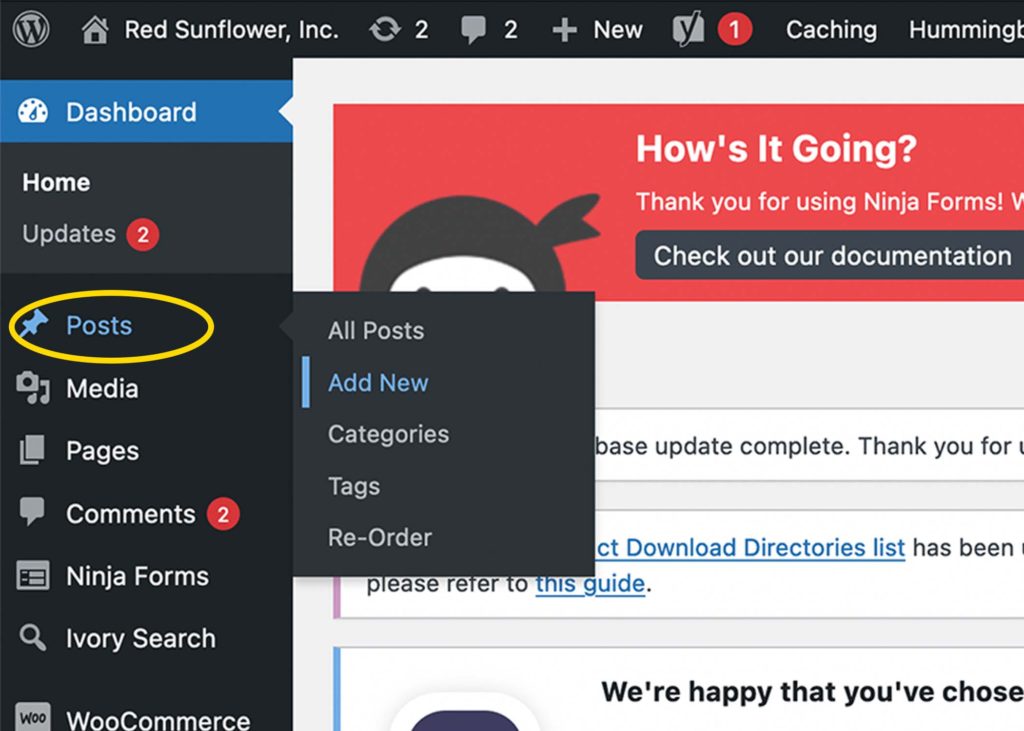
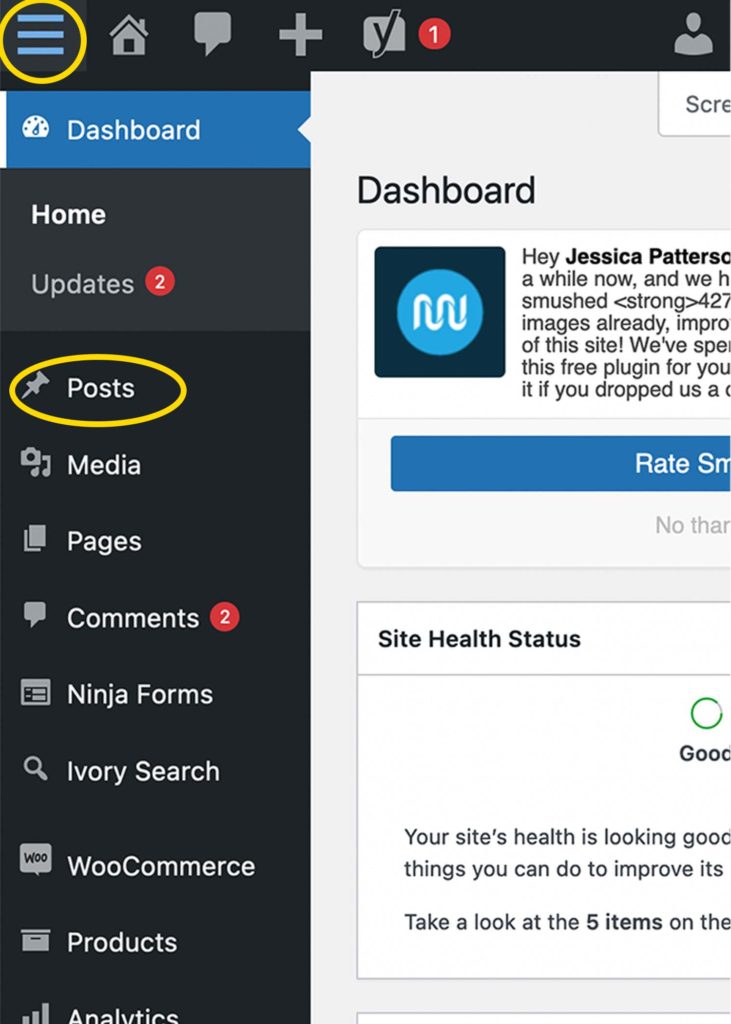
Next, you’ll need to add your blog post content.
Click the part of the screen that says “Add title” and type in a title. Then, click below the title where it says “Type / to choose a block” and start adding the text for your blog post.
Try adding an image to your post by clicking the gray plus sign on the middle/right side of your screen. There is also a blue plus sign in the top left corner of your screen that does the same thing.
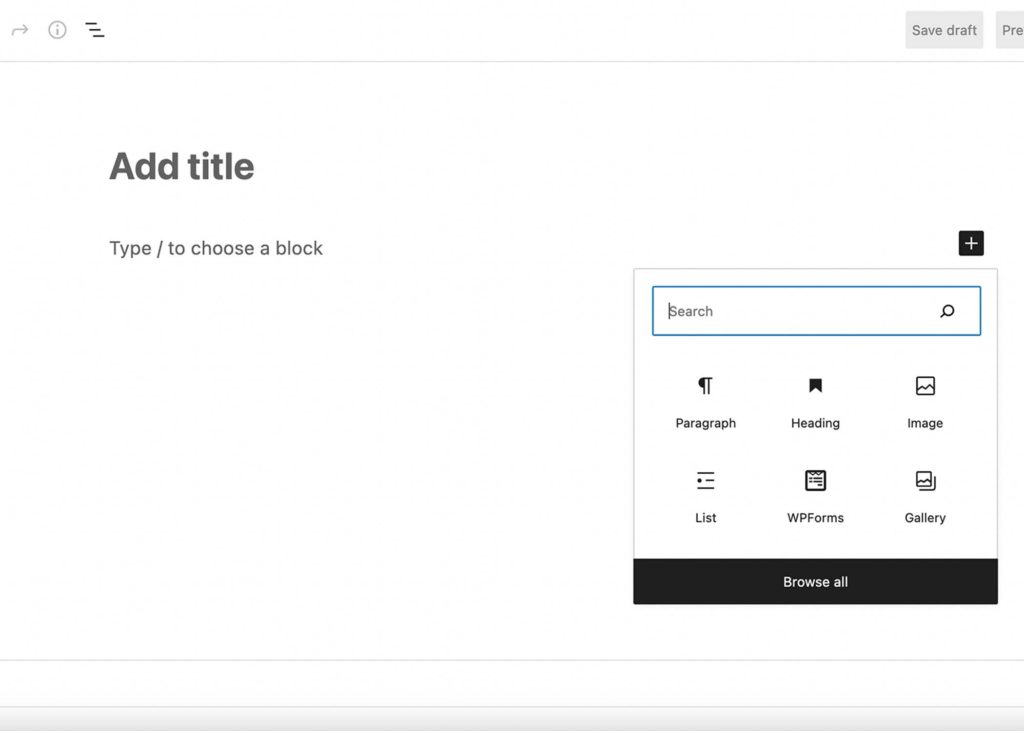
When you’re satisfied with your post content, you’re ready to choose a category for your post.
Categories are important because they can determine where your blog post is displayed on your website. To find your blog categories, click the gear icon in the top right corner of your screen. Make sure “Post” is selected. Scroll until you see “Categories” and select a category that best fits your post.
Next, choose a Featured Image for your blog post. A Featured Image is the main image for your post. Find the “Featured image” section of the settings menu and click the gray box that says “set featured image”. You’ll be prompted to upload a new image or use an existing image in your Media Gallery.
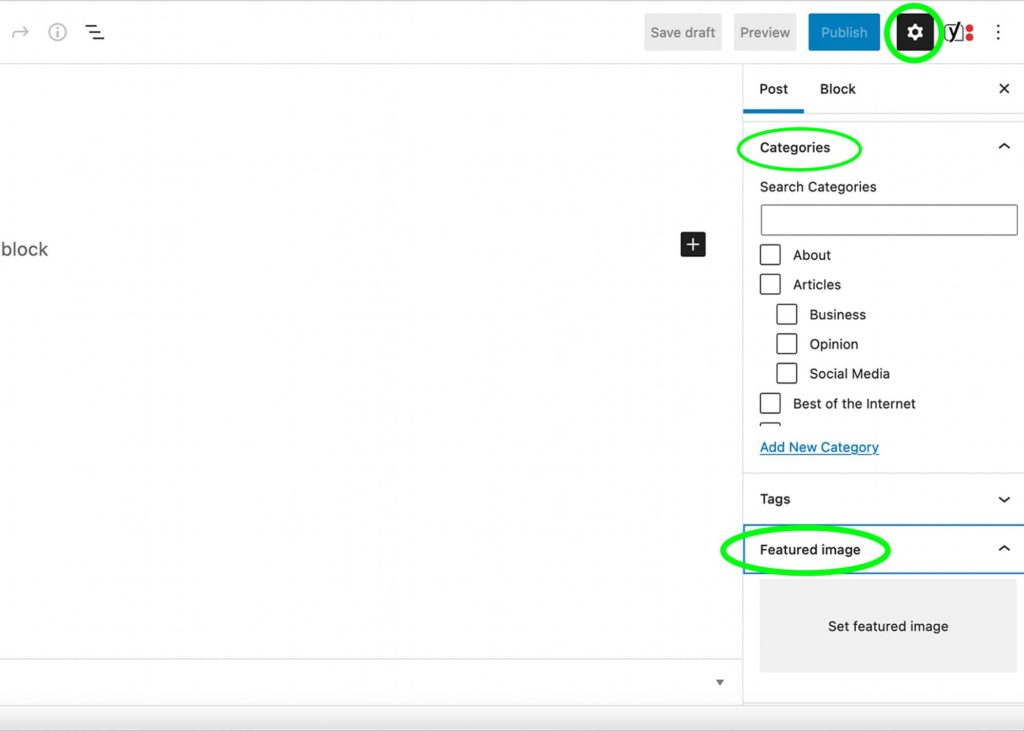
Once your Featured Image has finished loading, you’re ready to Publish!
Find the blue “Publish” button in the top right hand corner of the screen. After you click the button it will ask you “Are you ready to publish?”. Then, click the “Publish” button again.
You did it! You created your first blog post.
Now, go back to your website and make sure you can find it. If it is not showing up, double check that you added it to the right category.
Blog posts are a quick and easy way to keep your website accurate and get more traffic to your website. Once your new blog has been created, share a link to it on social media, send it to your email list, or text it to people who may be interested. These methods drive traffic to your website and help you provide valuable information to your network.
For help keeping your website up to date or advice on how to get more traffic to your website, contact us or get a quote to schedule a free consultation!
Leave a comment.